Well, it turns out we are not the only ones to recognize that Microsoft’s Teams is fantastic for community collaboration. Microsoft has entered the community space with a no cost local community/ neighborhood / nonprofit level, and we are pretty darn excited about this direction.
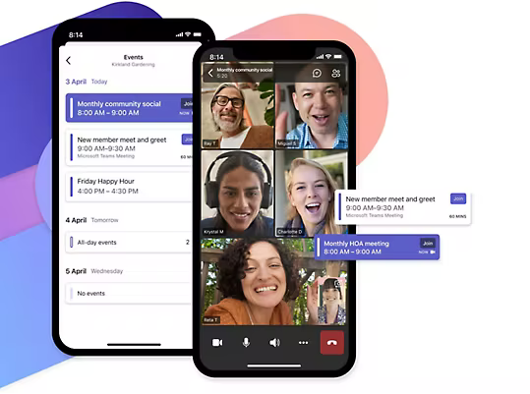
Elevator Response:
Microsoft has released a free Beta version of teams for local community collaboration. Churches, neighborhoods, local sports leagues homeowner associations, etc. can chat, share files, photos, collaborate and have video calls. This version of Teams is limited to the free version for teams and is not available to corporations yet. This free version is not suitable for a professional Trade association with complex needs as it does not have an api yet, but give it a year or two
What is exciting about this is the writing on the wall!
You can expect Microsoft to add native community functionality to Teams over the next few years and make this available for the commercial users of Teams for their staff and clients/ members. We are thrilled to be in lock step with them as they do what Microsoft does with the community collaboration market.
What to expect:
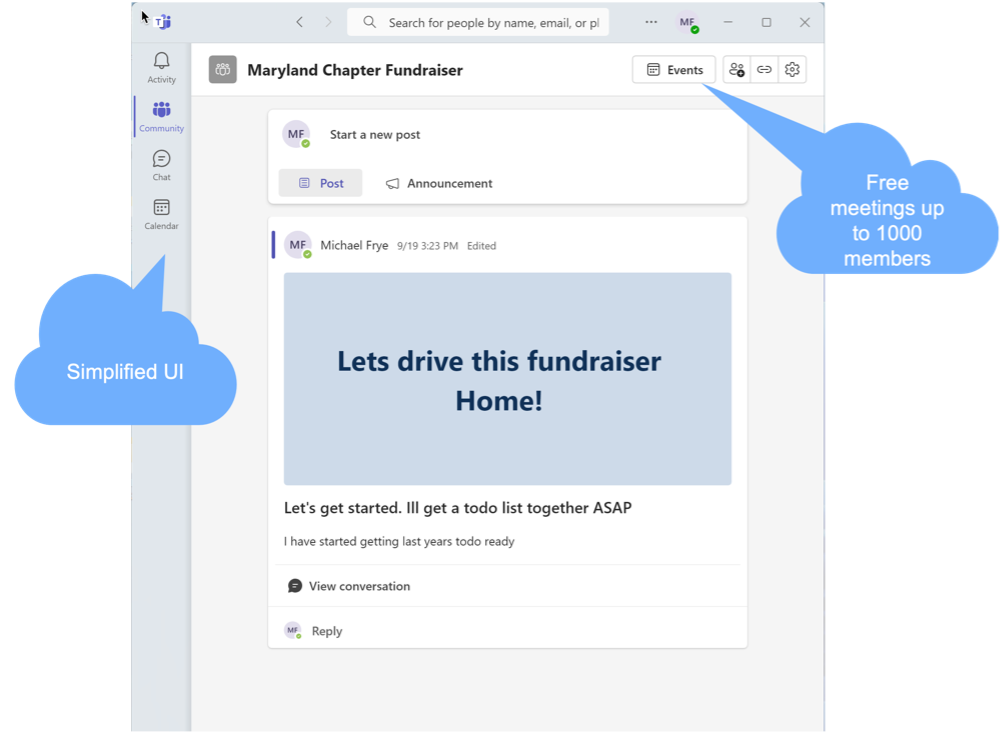
-
- An easier interface with less options on your mobile device.
-
- Mobile First. This works much better using the mobile app.
- A “Keep it Simple” admin interface with less bells and whistles than the corporate version of the Teams interface.
- Invite up to 1000 members to your community and bulk import makes it much easier for community members to join.
- Ability to personalize communities.
- Have events and meeting and chats with your members.
- Invite via SMS, phone, email.
- Bulk import of members
- Original Thinking…
- Community-specific notification settings
-
- An easier interface with less options on your mobile device.
-
-
-
- Choose to get notifications instantly, every 10 minutes, once an hour, every 8 hours or daily or … never. Also, you can setup quiet hours when you don’t want any notifications.
- Sub team/ channel notifications can have their own notifications settings.
-
-
-
- Promote and demote community members.
-
- Give members the ability to be co administrators with you.
-
- Promote and demote community members.
-
- What its missing from the free version
- Channels & Apps
- API and Workflow Interface
- What its missing from the free version
Let’s wrap this up. Azure Collaborations has the AMS integrated corporate version of Teams available today. At the same time Microsoft has entered the community space with a free, simple version for up to 1000 members. This will eventually become the “Go to Community Solution” for our industry.
I was asked if we will compete with Microsoft?? No, we are working with Microsoft. Microsoft is not going to build an integration to your AMS nor the many other add-ons and automations we have for associations. Nope, this is nothing but fantastic news for us as it solidifies our entry into the market.
Let’s remember how Microsoft works with respect to every product I have ever seen them create.
-
- V1 Not so good
-
- V2 Better than version 1 <- we are finishing up here and moving to V3
-
- V3 Ok
-
- V4 Wow! Nice
-
- V5 Oh wow! – Competitors are bleeding.
-
- V6 Of course we are using this! Competitors are suing Microsoft.
We would love to discuss this with you so arrange for a meeting and demo and let’s get collaborating!
References:
